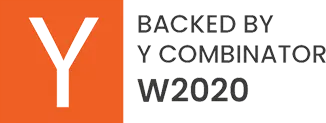Ask any fleet manager, and they will give you a list of challenges that combine to create chaos in their delivery and route planning processes. Fleet managers have to handle so much more than just assigning deliveries.
Right from optimizing delivery routes and scheduling and to incorporating last-minute route changes, managing drivers, and unhappy customers – they have to do it all.
How do they do it without robust tools for their support? They can’t.
They need smart route planners for optimizing delivery routes and ensuring a secure delivery experience. Ideally, the route planner must automate majority of their tasks, ensure accuracy and reliability in the route optimization process, and keep the entire fleet connected and in sync.
Along with optimizing delivery routes and ensuring a secure delivery experience, Fleet managers need a route planner that helps them enhance customer satisfaction. And Zeo Route Planner is built just for that.
Making Deliveries Convenient and Connected with Zeo
Typically, a route planner helps you in optimizing delivery routes. However, Zeo Route Planner goes beyond that to offer you a platform that connects dispatchers, drivers, and customers seamlessly. Built with customer success and delivery efficiency at its core, Zeo Route Planner offers various features and functionalities that help fleet managers think beyond basic routing and navigation.
-
Live Route Tracking
Real-time visibility changes everything. With Zeo’s live route tracking, dispatchers can monitor every driver’s movement on the road. You’ll know exactly where your fleet is, how each route is progressing, and when a delivery is expected to arrive.
If a driver takes a wrong turn, hits a delay, or finishes early, you’ll see it instantly. This allows for real-time decision-making, faster customer communication, and fewer support calls. For businesses, it means tighter control, quicker service recovery, and a stronger reputation for reliability. -
Route Optimization
Zeo’s route optimization engine is designed to maximize efficiency with minimal manual input. It automatically calculates the best sequence of stops to reduce drive time, fuel costs, and idle hours.
Optimizing delivery routes means you can take on more deliveries per day without adding more vehicles or drivers. That’s direct business growth, with reduced operational strain. And for your customers, it means on-time deliveries they can count on.
-
Driver Management
A successful delivery operation depends on a well-coordinated team. Zeo’s driver management features let you assign jobs fairly, track individual performance, and support your drivers better throughout the day.
You get insights into who’s consistently efficient, who may need help, and how long each job is really taking. This helps balance workloads, improve team morale, and reduce burnout.
-
Proof of Delivery
Disputes and confusion hurt your customer relationships and waste valuable time. Zeo solves this with built-in proof of delivery. Drivers can take time-stamped photos, add notes, and capture signatures, all through the app.
Now, when a customer says, “Where’s my package?” you have visual, timestamped confirmation of the drop-off. This not only builds trust but also gives your support team everything they need to resolve questions quickly and professionally.
-
Automated Delivery Updates
increase fuel savings
Save $200 on fuel, Monthly!
Optimize routes with our algorithm, reducing travel time and costs efficiently.
Get Started for FreeCustomers hate being left in the dark. With Zeo’s automated delivery updates, they’re always informed, when the driver is en route, when the delivery is starting, and when it’s completed.
These real-time notifications cut down on missed deliveries, eliminate unnecessary phone calls, and keep customers feeling confident about your service. It’s a simple automation that results in a secure delivery experience.
-
Route Analytics
Zeo doesn’t just help you deliver, it helps you improve. With route analytics, you can analyze average delivery times, driver performance, route efficiency, and more.
Want to know why one region consistently runs behind? Or which drivers are crushing their KPIs? Zeo gives you the data to answer those questions and make strategic improvements. It’s how businesses go from surviving delivery chaos to scaling with confidence.
-
Mobile App for Drivers
Zeo’s mobile app is more than a map. It gives your drivers everything they need to perform – optimized routes, live updates, proof-of-delivery tools, and direct communication with the dispatch team.
When drivers aren’t stuck figuring things out, they move faster, make fewer errors, and provide a secure delivery experience. It’s like putting a logistics assistant in every driver’s pocket, and it helps boost productivity from the ground up.
The Zeo Impact: Smarter Operations, Happier Customers
Zeo Route Planner is more than just a route optimization tool, it’s a comprehensive solution that reshapes how your entire delivery operation functions. By simplifying complex route planning and seamlessly connecting every part of your operation, Zeo removes the guesswork and chaos from your daily workflows.
This leads to fewer errors, faster adjustments, and real-time clarity across your fleet. Every delivery runs smoother, every customer stays informed, and your team operates with greater confidence and control. With Zeo powering your system, you deliver not just packages, but a secure delivery experience that builds lasting customer trust.
The bottom line? Zeo turns your delivery challenges into growth opportunities, boosting efficiency, enhancing customer satisfaction, and setting your business up for scalable, sustained success.
Conclusion
Route planning is no longer simply about deliveries and logistics. It has become instrumental in enhancing customer service and building a desirable brand experience.
If you are still relying on traditional route planning methods and manual ways to manage fleet drivers and dispatching processes, you are not doing yourself any favors. The world is moving ahead riding on the back of robust and AI-powered route planners like Zeo.
Get in touch with Zeo experts to get started.

Are you a fleet owner?
Want to manage your drivers and deliveries easily?
Grow your business effortlessly with Zeo Routes Planner – optimize routes and manage multiple drivers with ease.

increase fuel savings
Save 2 Hours on Deliveries, Everyday!
Optimize routes with our algorithm, reducing travel time and costs efficiently.
Get Started for Free